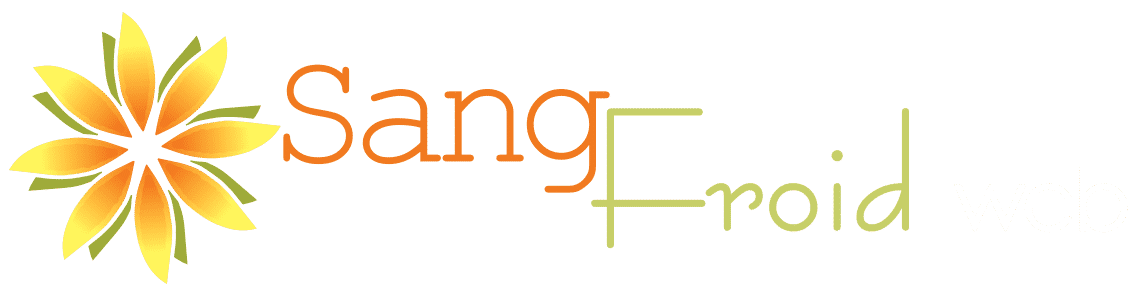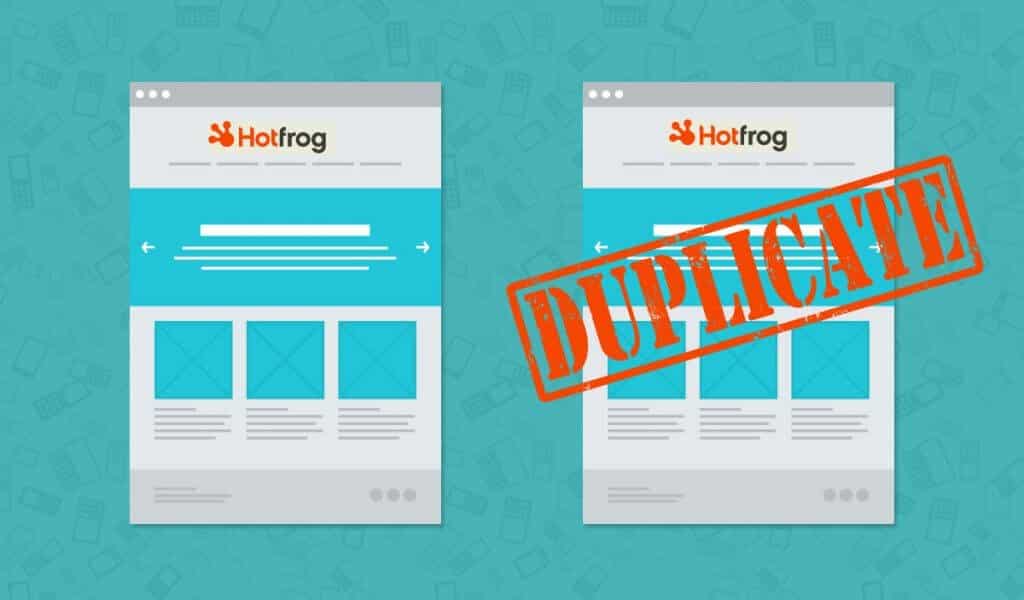
If your business has ever had a name change, or phone number change, you may have some duplicate listings floating around out there. These duplicate listings ideally need to be removed.
For some listings it can be a bit of a hunt to figure out exactly how to remove duplicates. We recently encountered an inaccurate extra listing on HotFrog, so we are sharing how to remove a duplicate listing from HotFrog.
Here's how to remove a duplicate listing from HotFrog:
- First, make sure you have claimed the duplicate listing. You can't delete it unless you are the owner.
- Click on the 'Select a Business' link at the top of the page and select the duplicate business profile that you want to delete. Note: if you only have 1 listing in your account, you will not see "Select another business" -- you will only see the name of the business.
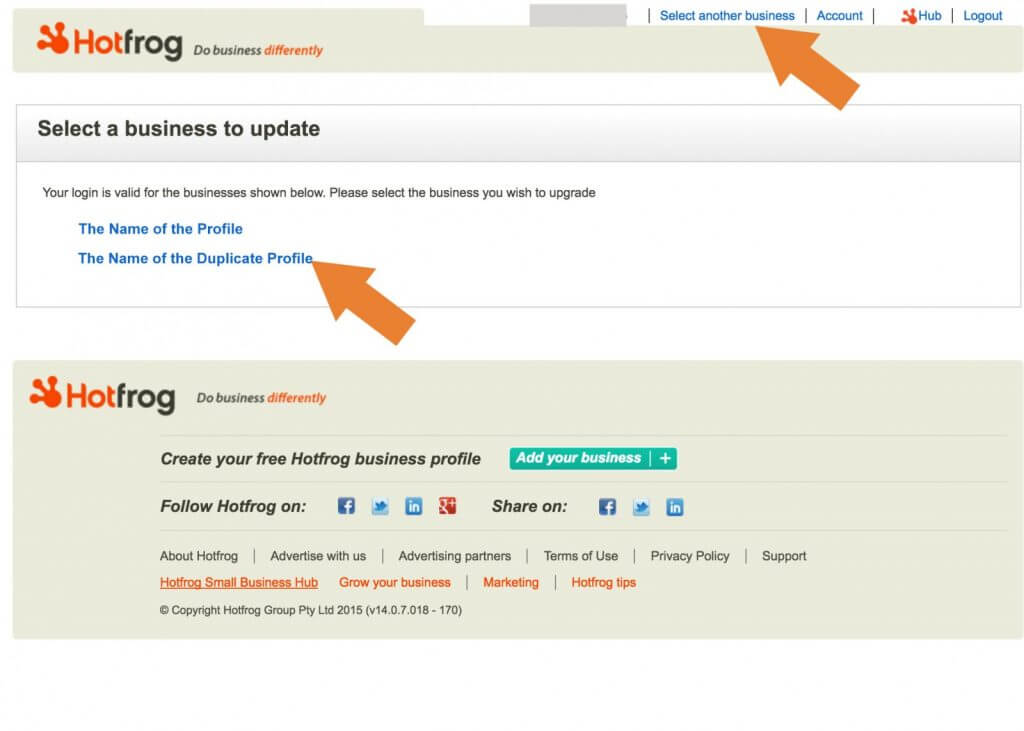
- Once you are looking the profile you want to delete, click on the "Remove your free profile" link toward the bottom of the page. The URL contains the Company ID ( http://www.hotfrog.com/RemoveListing.aspx?CompanyID=######## ) so you can double check that you are deleting the correct profile by checking the ID number.
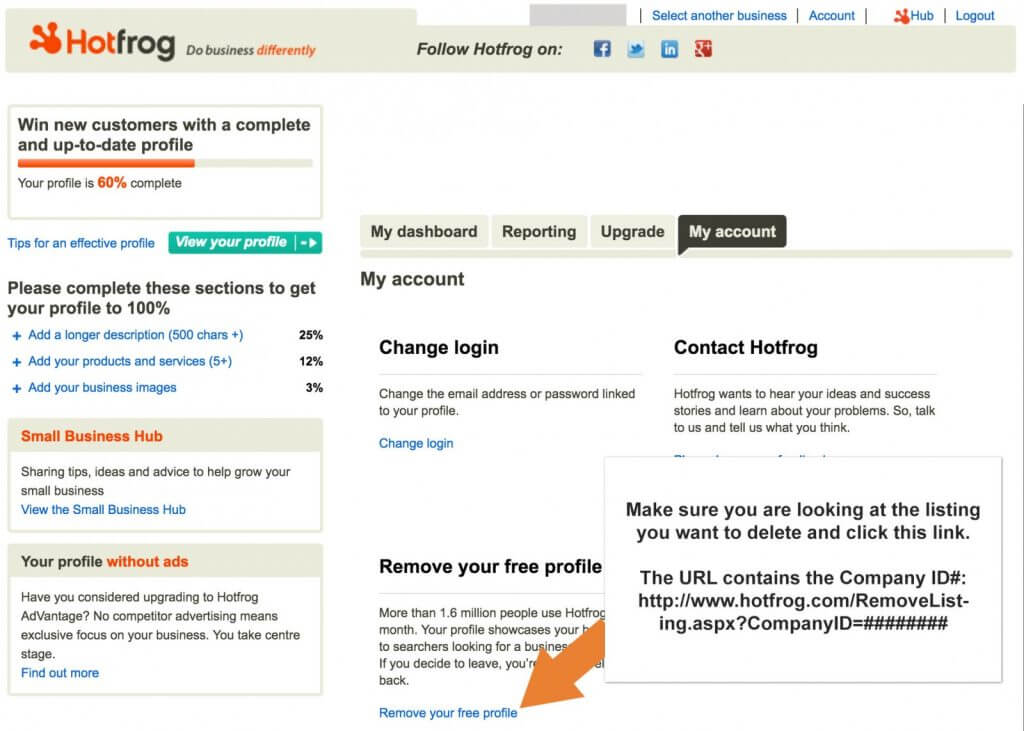
To get a more in-depth explanation of how Citations and Local SEO work, check out our Local SEO blog post. We’ve also put together a list of Local SEO Resources.