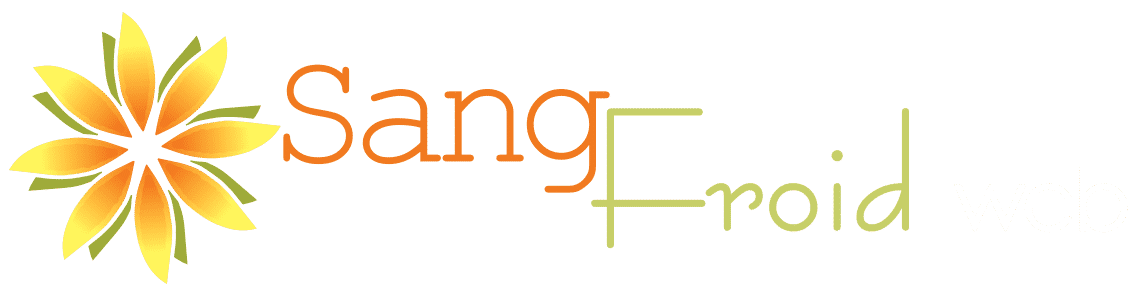Add Local Business Structured Data to a WordPress Site
This is a quick video on how to add some basic Local Business Structured Data on your website.
For this demonstration, I've set up a basic WordPress installation using the default theme.
You can see in the video, the website for Widget Co. with some basic information: our logo, our address, our phone number, our operating hours and some lorem ipsum.
To demonstrate Structured Data (or in this current case, the lack thereof), we visited the Google Structured Data Testing Tool and entered the URL of the website we want to test. You can do this with the URL of the website you want to test.
Upon running a test, we see that Google finds only structured data for the "hentry" node. "Hentry" is something that WordPress puts in that defines what part of the web page is "content".
Sometimes web pages have a "header" and a "footer" and a "sidebar" - and all those things aren't necessarily the actual content relevant for that page. So, the "hentry" structured data defines what the content is.
What we are going to do with Structured Data in this example is to get Google to know more relevant and specific information about our company.
Install the WP SEO Structured Data Schema Plugin
Go to the 'Plugins" tab of the WordPress admin and search for the WP SEO Structured Data Schema plugin. Click to install the plugin, and once it is installed, click to activate it.
After activation, there will be a tab for 'WP SEO Schema' in the dashboard. Click into that and that will bring you to the settings for the plugin. Fill out the information asked for:
Website URL
WordPress knows to get it from the WordPress installation.
Type of Business
Most local businesses will select "Local Business", which for most people is sufficient, but there are some more specific business types available from which to choose. If your type of business doesn't fit into any of those, just go with Local Business which contains all the information that we need
Name of the Organization
This is the name of your company. Be consistent with the way you refer to your business across your online presence. Your Name, Address and Phone Number (NAP) should match across all mentions of your business on the internet. Learn why listing accuracy is important »
Site Image
If you have a brick-and-mortar business and you have a storefront, I would suggest just taking a photo of your storefront and uploading it here. If you are an online business, or without a storefront, a screenshot of your website works fine for this.
Price Range
Price Range is defined by the number of dollar signs you specify, where one dollar very inexpensive, 2 to 3 becomes average, and 4 and up means high-end/expensive. So specify the number of dollar signs that correctly sets expectations for price.
Site Telephone
The phone number needs to be in a particular format with the country code at the beginning and using only hyphens to separate it.
Additional Types
This field allows you to specify official definitions of a business type that are not listed in the above "Business Type" field. This is a link to a productontology.org URL that is analogous to a Wikipedia page that defines that type of business.
An example of a productontology.org URL that we could use is: http://www.productontology.org/id/Web_developer
Since 'Web Developer' is not currently a Schema.org option under "Business Type", we can use this "Additional Types" field to be more specific about what we do. Here is a link to an article that explains the concept more.
It's also fine to leave this field blank.
Description
A straightforward description of your business and what you do.
Hours of Operation
Hours of Operation need to be formatted a specific way in military time. The plugin provides instructions and examples under the field.
Latitude and Longitude Coordinates
To get the latitude and longitude of your business, go to Google Maps and search for your business. When the marker for your business appears on the map, put your mouse over the marker and right click, and then select "What's here?".
Google will show you a small window that contains the latitude and longitude, and you can then copy and paste into the field.
Address
Complete the fields for address, city, state and zip.
Organization Logo
Upload an image file of your logo.
Retest the URL in the Structured Data Testing Tool after Saving
After saving your settings, go back and retest the URL in the Structured Data tool to check for any errors.
Now we've conveyed to Google all our official information via Structured Data.
Google officially knowing your business address helps them put you together with people that are searching online for a business like yours in proximity to them. That's one of the main values of structured data for Local Business.
Local Business Schema / Structured Data FAQ
Should you add structured data to every page for a local business or just the Home page?
In this Google Hangout, John Mueller and some engineers discuss this topic. I think the consensus here is that it doesn’t really matter. It should be on the contact page and probably on your about page and home page. Having location schema across the site is not a problem, but also is not likely necessary.