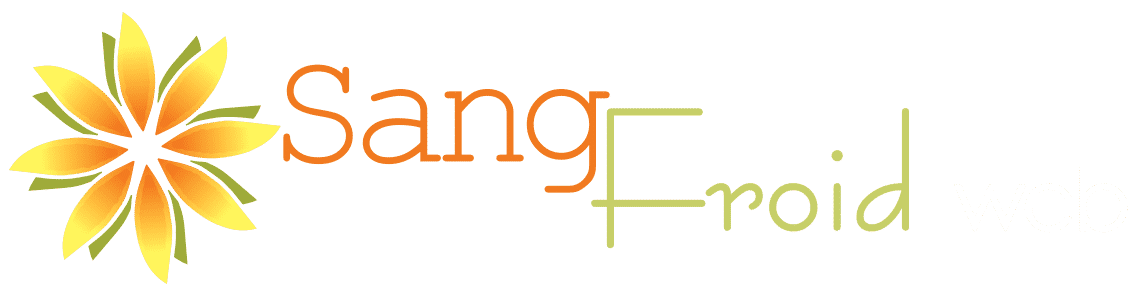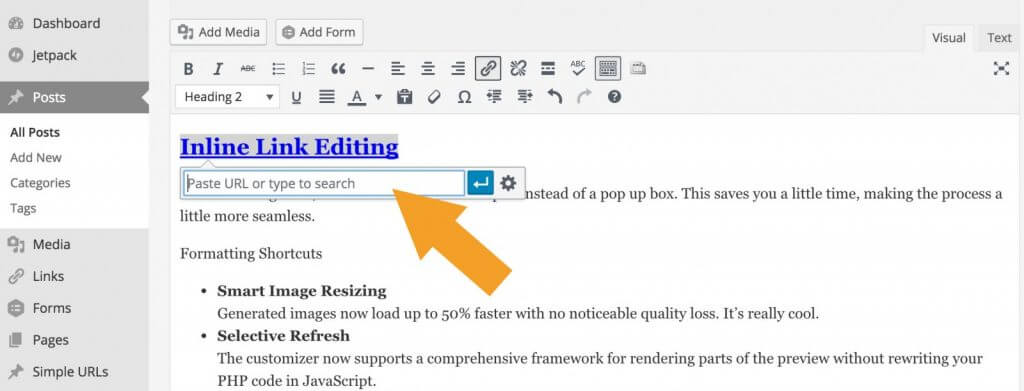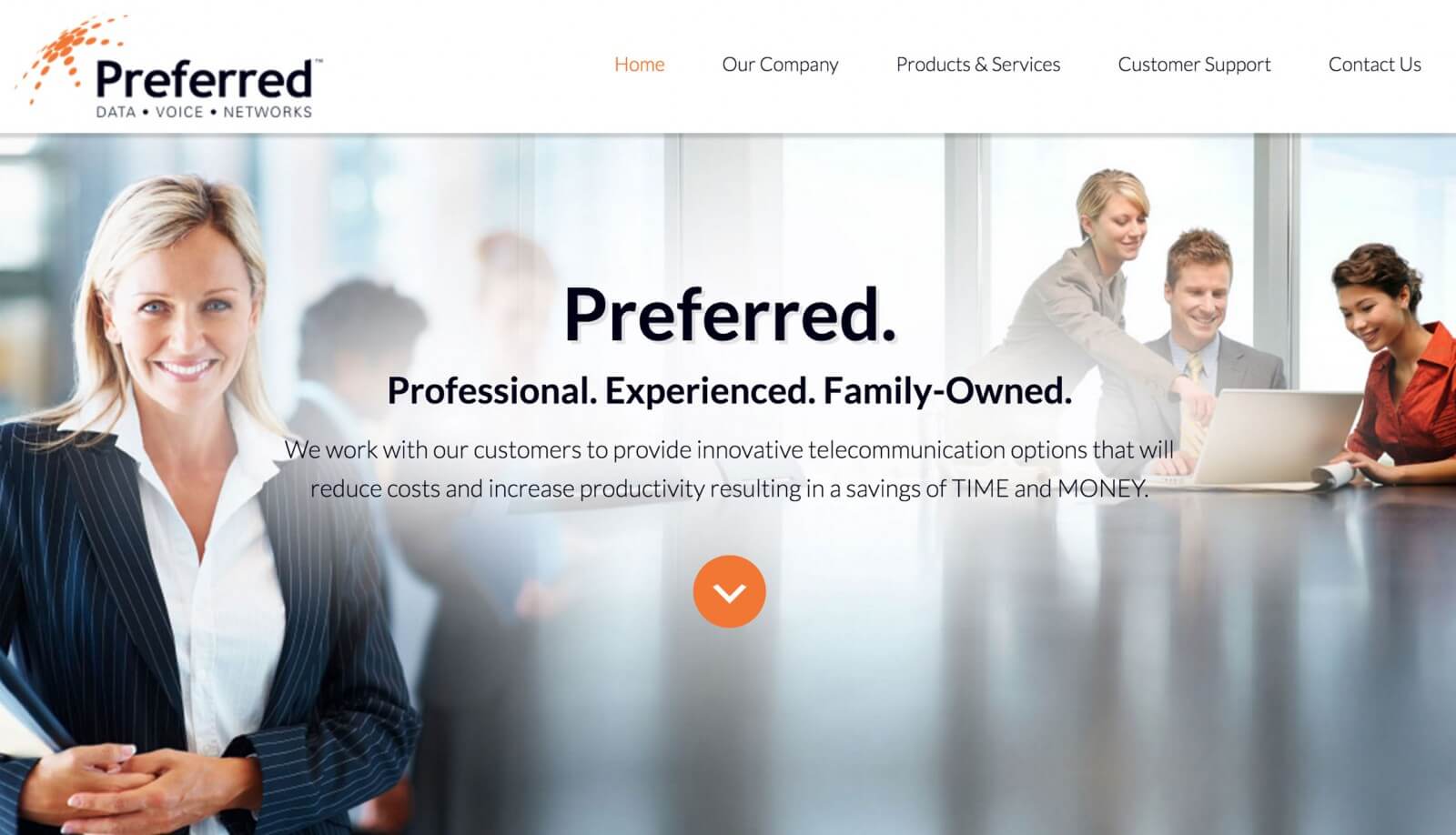WordPress 4.5 released yesterday. This is a feature release, which means it isn’t addressing any website security vulnerabilities to prevent hacks, it’s just full of fun new features. Following are the highlights of the release:
Responsive Previews
Preview what your site looks like on mobile devices from inside the editor.
Go to “Appearance”, then “Customize”. Use the icons at the bottom left to preview your site on different devices.
Inline Link Editing
When creating links, now an inline editor will open instead of a pop up box. This saves you a little time, making the process a little more seamless.
I have found that this feature actually creates more ‘clicks’ than the old system for when you need to edit the target of the link. Perhaps we’ll see some refining of this feature in the future to work better in all scenarios.
Formatting Shortcuts
Two new formatting shortcuts have been added.
- A triple dash – Creates a horizontal rule.
- Content enclosed in backticks – Creates
code
Here is a complete list of WordPress formatting shortcuts.
Other Features Addressed in WordPress 4.5 Release
- Smart Image Resizing
Generated images now load up to 50% faster with no noticeable quality loss. It’s really cool. - Selective Refresh
The customizer now supports a comprehensive framework for rendering parts of the preview without rewriting your PHP code in JavaScript. - Script Loader Improvements
Better support has been added for script header/footer dependencies. New wp_add_inline_script() enables adding extra code to registered scripts. - Better Embed Templates
Embed templates have been split into parts and can be directly overridden by themes via the template hierarchy. - JavaScript Library Updates
jQuery 1.12.3, jQuery Migrate 1.4.0, Backbone 1.2.3, and Underscore 1.8.3 are bundled.