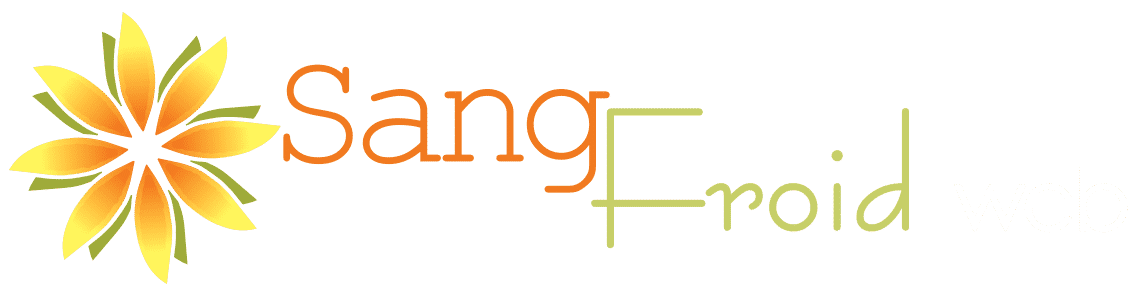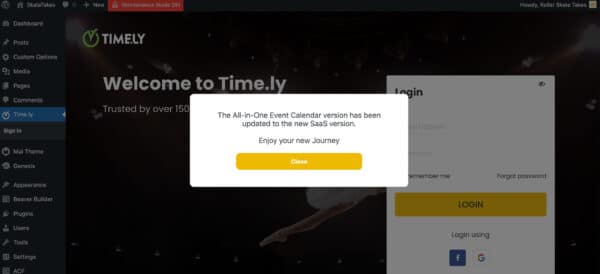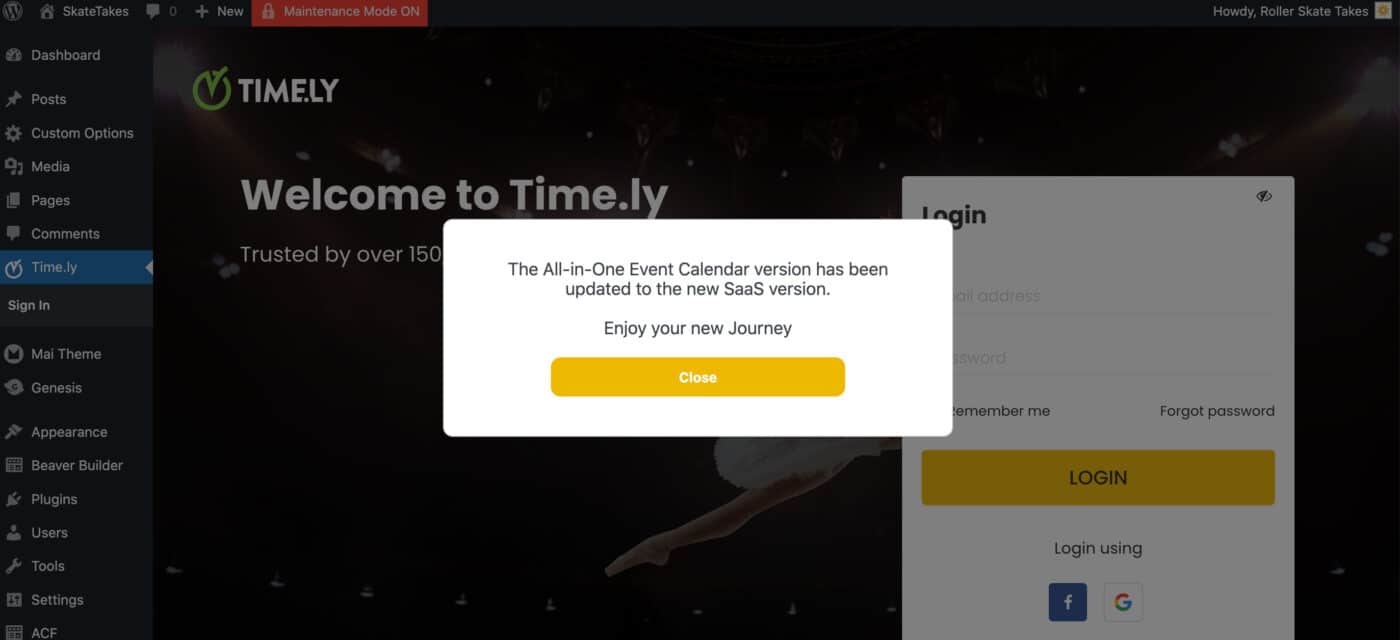
“The All-in-One Event Calendar version has been updated to the new SaaS version. Enjoy your new journey.”
I encountered this message when trying to visit the list of Timely’s All in One Events Calendar (AIOEC) events in my WordPress admin of a new website after installing AIOEC.
What does this message mean?
As of the latest update to All in One Event Calendar (~May 2023), for new installations, AIOEC has migrated completely to an SaaS model.
What that means in practice is:
- All in One Event calendar no longer uses a WordPress custom post type — just fyi…this is a big difference.
- Your event data is not stored in your WordPress database, it is stored at Timely. If the Timely service goes down, so does your calendar.
- You have to login to Timely in order to add and manage events. As of today, the Timely tab in the WordPress dashboard does not allow me to login…it’s buggy. I assume they will eventually fix this, but it’s not a good look.
- URLs of individual events are no longer SEO friendly urls because the events no longer use WordPress permalinks….because the events are not housed in WordPress.
- You embed the calendar on your WP site with embed code and all the events display in modal windows. It hardly qualifies as a true WP plugin any longer, in my opinion.
Help me understand the advantage of this change.
Reasons I No Longer Use All-In-One Event Calendar
Canonical URLs for Individual Events are Not on Your Website or Just for the Main Calendar
From them embedded calendar on your website, all events now share the same canonical URL, which is the URL for the main calendar.
The canonical url for your event on the Timely network is a Timely url (such as https://events.timely.fun/qghubkcd/event/76684564/20230618190000 ), and not the url for your website, so their website is reaping the benefits of your event content from an SEO perspective (and not yours).
No Way to Opt Out of Your Events Being Included in Timely’s Event Network
Timely seems to be trying to become a large ‘Event Network’, and the documentation mentions that your event will be available on their ‘Event Network’. I imagine there are times when you may be creating events for your WordPress website when you do not want the event distributed widely on an external network. I see no option to opt out of this behavior.
Only 100 events Available on the Free Plan
…and only 200 available on the first tier paid plan. I am all for paying for a premium plugin, but the limitations on the number of events even on their paid plans is a deal breaker. These limitations are obviously in place because Timely is storing the events in their database instead of the events being stored in your WordPress database as before.