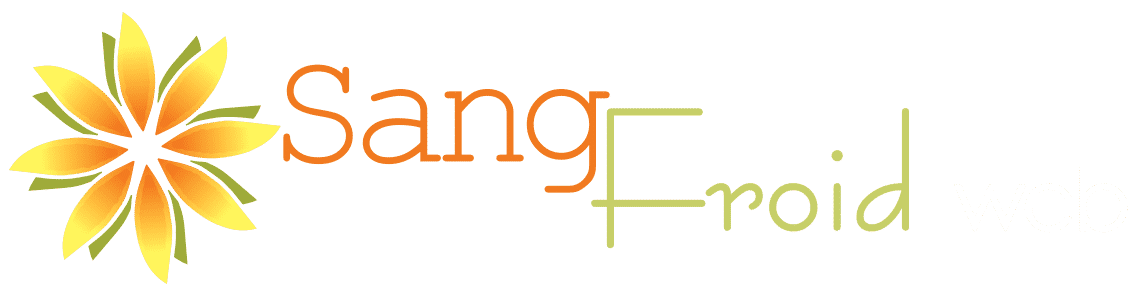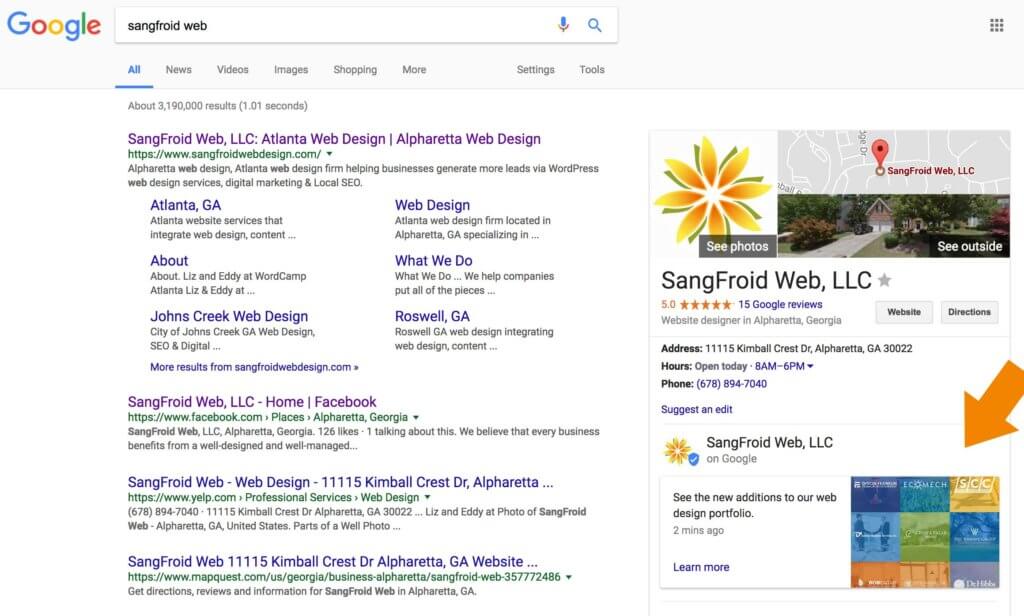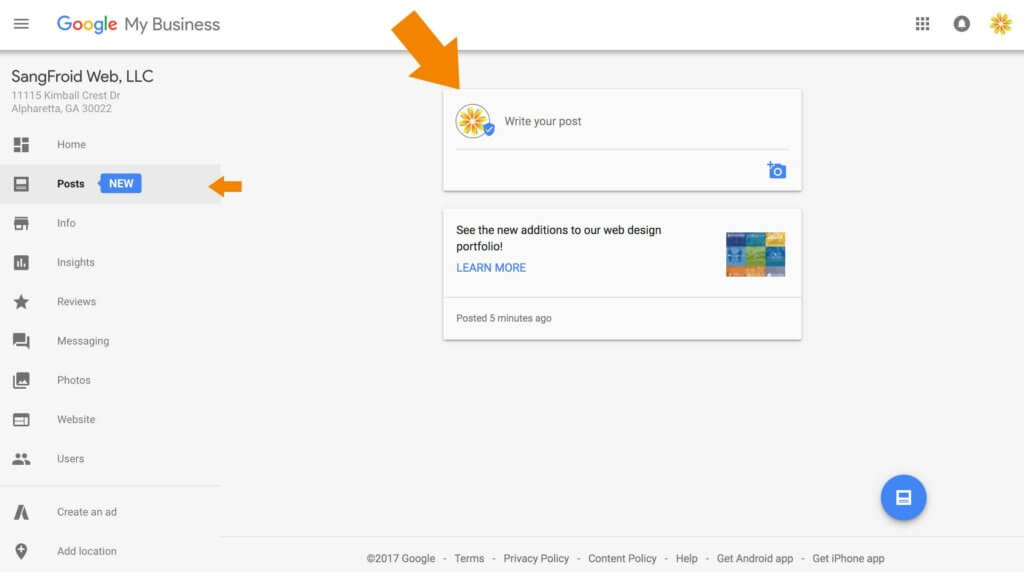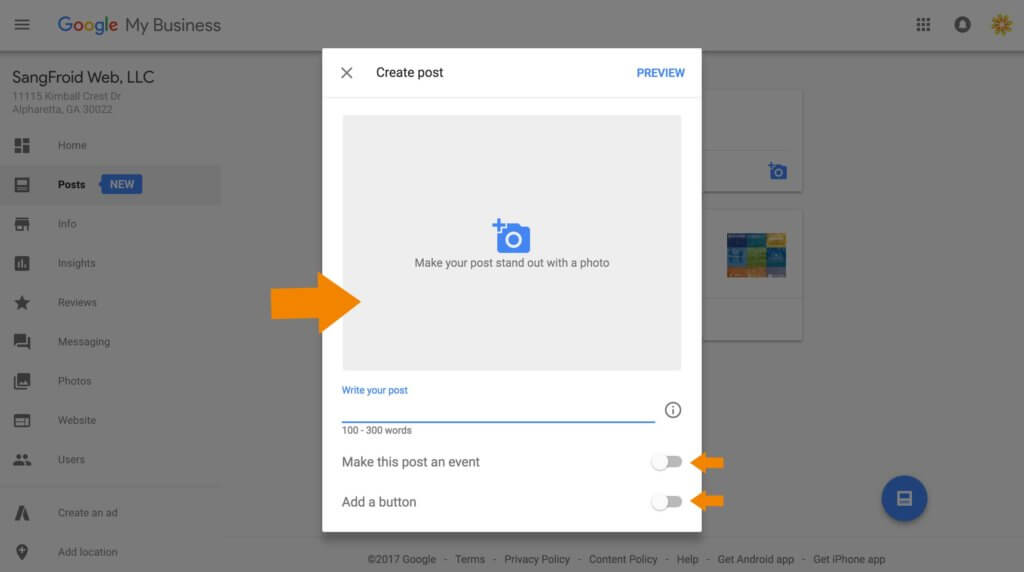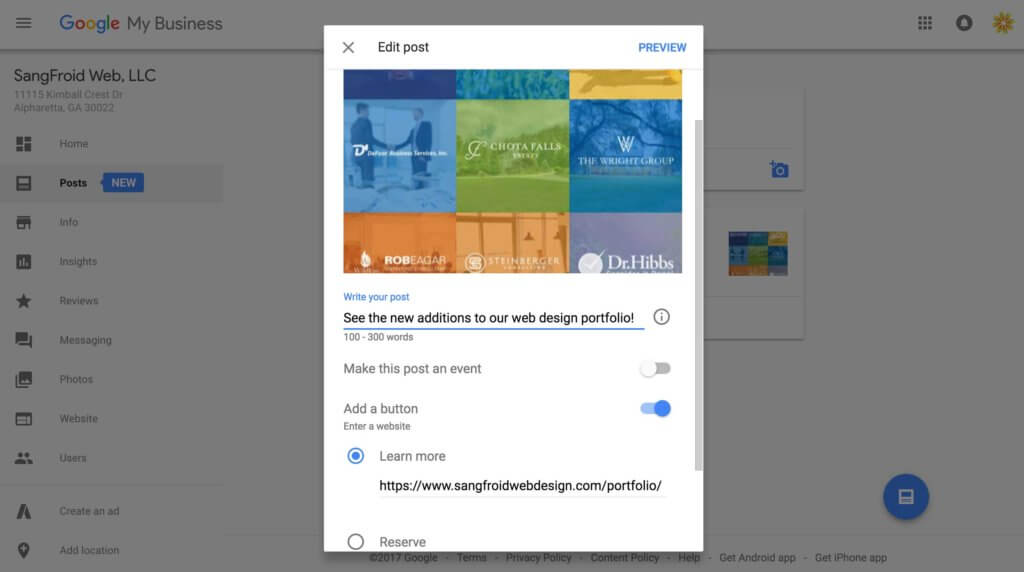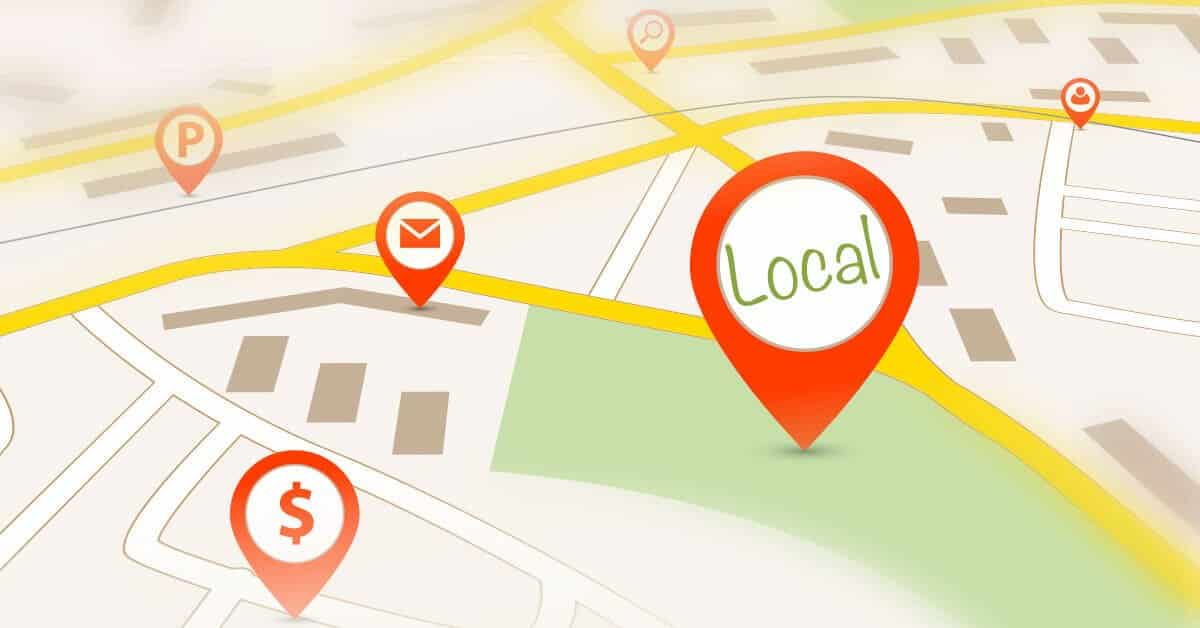Google My Business (GMB) is a free tool for businesses to use to manage their presence on Google including in maps, search and the Google Local 3-Pack. It's long been a not-so-secret weapon to help local businesses compete against national brands in local markets. Over the Summer of 2018, Google added a new feature to GMB when they rolled out Google My Business Posts to all businesses on GMB.
82% of people use search engines to find local information (Source: Google Consumer Barometer). This makes Google My Business a perfect place to highlight what's going on in your business.
Does posting to Google My Business Posts improve local rankings?
Case studies do indicate that posting regularly to your Google My Business profile via GMB Posts, can result in a mild improvement in rankings in the Local/Map results as well as increased conversions. As with all things SEO, you will get the best results by combining this effort with other Local SEO strategies.
Google My Business Posts for Business
Posting through Google My Business lets you publish events, products, services, and offers directly to Google Search and Maps. By creating posts, you can place your timely content in front of customers when they find your business listing on Google.
Google My Business Posts also appear in the Google Map view. This is especially powerful on mobile allowing you to put events and promotions in front of customers searching for your business on maps.
What Do Google My Business Posts Look Like?
Posts appear directly on your Google business listing and on your GMB card in search results. (Screenshots below) Customers can tap to read the full post. They can also share your post with their friends directly from Google.
On Desktop:
On Mobile Search and Mobile Google Maps (this is Safari on an iPhone) :
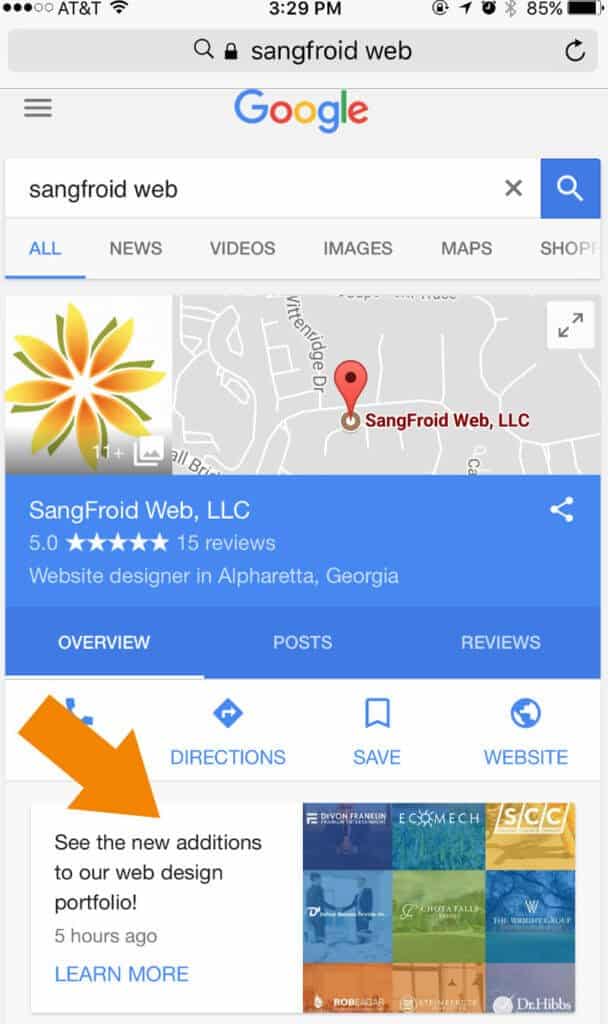
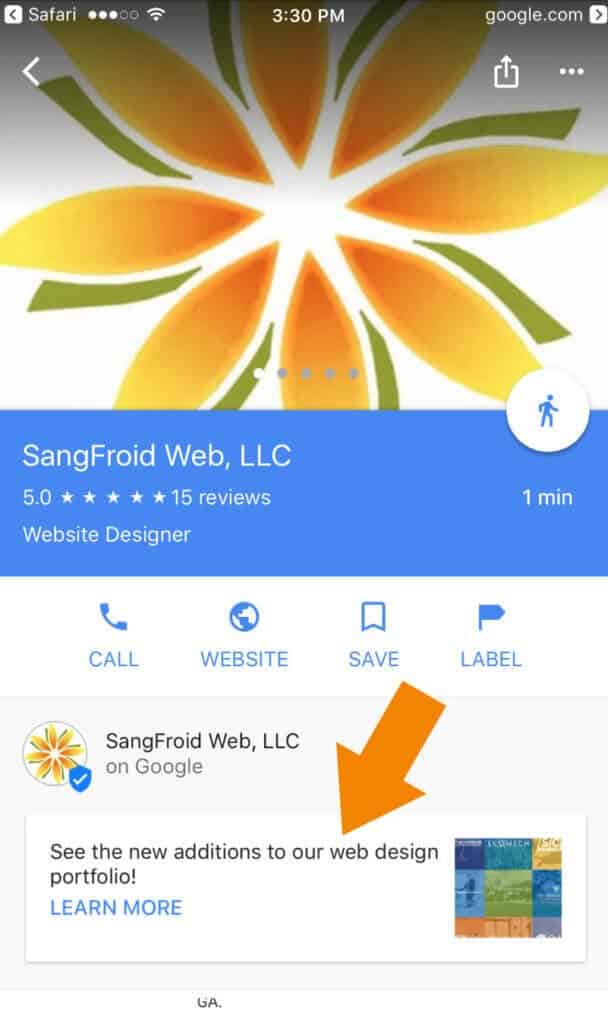
Ideas for Using Google My Business Posts for Business
Posting on Google can give you new ways to engage with potential customers. Here are some ideas on how to use Google My Business posts.
- Share specials or promotions that encourage new and existing customers to take advantage of your offers.
- Promote upcoming events and tell customers about what's happening at your location.
- Showcase bestselling products and services
- Highlight arrivals of new products or services.
- Share a general update on what's going on in your business.
- Choose one of the available CTA button options to connect with customers. The button options are:
- Reserve: Encourage customers to make a reservation.
- Sign Up: Ask customers to sign up for a newsletter.
- Learn More: Encourage customers to learn more about latest offers or happenings.
- Buy: Ask customers to buy a specific product from your website.
- Get Offer: Get customers to claim a special offer or coupon.
[June 2018 Update] Google Adds 2 New Google My Business Post Types: Offers & Products
Google recently added 2 new posts types, Offer Posts and Product Posts. Each type of post provides your audience with specific details and allows you to add a corresponding call to action (CTA) button to your post.
The different types of Google My Business (GMB) Posts are:
- What's new posts: Posts that provide general information about your business. You can include a photo/video, link, CTA button, and other information. For example, a restaurant could make a post to promote a new menu item.
- Event posts: Posts that promote an event your business is involved with or supports. Event posts require a title, start/end dates and time, and may include a photo/video, CTA button, and other information. For example, a bookstore may advertise a local author's book signing or a book club meeting.
- Offer posts: Posts that provide promotional sales or offers from your business. Offer posts require a title and start/end dates and times. A "View offer" CTA button is automatically added to the post. You can also include a photo/video, coupon code, link, and terms and conditions with the post. For example, a pizza parlor may advertise a 20% off large pizzas for a week.
- Product posts: Posts that emphasize a specific product your business sells. Product posts require a title and photo or video. You can also include a CTA button and other information. For example, an electronics store may promote a new phone for sale.
How to Add a Google My Business Post
1. Login to your Google My Business profile and click on the "Posts" tab.
2. Complete the information for the post.
Add a photo, text and a CTA button. You have the option to designate the post as an event. Event posts remain published on your profile up until the event date. Non-event posts will disappear from your profile after a number of days...most likely 5-7 days.
3. Add a button and URL for the button to link to.
4. Click the "Preview" button and review your post. Then click the "Publish" button.
You can read more about Google My Business posts at Google. Happy Posting!