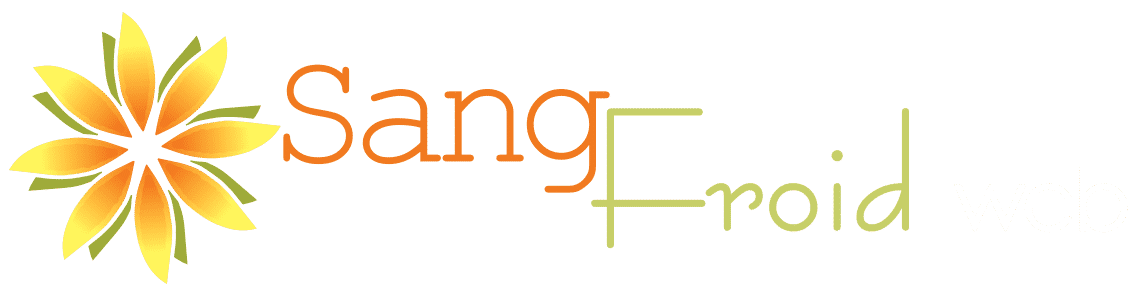How do I optimize my Google Business Profile?
Here are some steps to optimize your Google Business Profile:
1. Claim and Verify Your Business
- Go to Google Business Profile (GBP) and claim your business if you haven’t already.
- Follow the verification process to verify your location, which may include receiving a postcard with a verification code or completing a video verification.
2. Complete Your Google Business Profile Fully
Fill in all the required information, including your business name, address, phone number, website, business hours, and categories. Google’s instructions indicate that you should enter complete data because local results “favor the most relevant results for each search”. The more complete and descriptive your information is, the easier it is for Google to determine when your listing is relevant.
Write a Great Business Description
- Add a detailed business description that accurately represents your products or services.
- Use relevant keywords in your business description.
Choose accurate and specific categories for your business.
Choose as many categories as apply. Select the most important category as your ‘primary category’.
It can be helpful to see what categories your competitors are using. I use a Chrome extension called GMB Everywhere – GBP Audit for SEO to quickly see what categories my competitors are using, but there are several methods for finding competitors GBP categories.
Choose Business Hours that Reflect Your Availability
(You rank higher when you are “open” though)
Bear in mind that there is new evidence (as of December 2023) that shows that whether or not your business is open at the time of the user’s search will affect how highly your business ranks. Some businesses are opting to mark their hours as ‘Open 24 hours’ so that they can retain the highest rankings at all times.
This may be ok for a business that does not have a brick and mortar location and uses an answering service, but if you have a brick and mortar location purporting to be open at 11pm and you are not, you are inviting 1 star reviews from users who may show up thinking you are open when you aren’t….so tread carefully before choosing open hours.
Add Services and Attributes
Specify the services you offer to give customers a clear understanding of what to expect.
Use attributes to highlight specific features of your business, such as whether you offer free Wi-Fi or have outdoor seating.
Add High-Quality Photos (Rinse and Repeat Regularly)
Upload high-resolution images of your business, including the exterior, interior, staff, and any products or services you offer. Regularly update your photos to keep your profile fresh and engaging.
Remember…photos can be contributed by anyone to your Business Profile, resulting in varying quality. To enhance the visual appeal of your profile, it’s recommended to upload high-quality photos of your own. Maintaining activity is key. Regularly adding photos indicates to Google that your profile is active and current, which may positively influencing your ranking. Some studies do not show GBP images as a direct ranking factor, while other studies seem to show a link between the overall quantity of images and search performance.
I say, err on the side of caution and include uploading images to your GBP in your daily or weekly routine. If you are already managing your GBP weekly, it’s easy to upload a few images at that time.
Add Links to Your Social Media Profiles (New feature added in 2023)
GBP now allows you to add links directly to your social media profiles. Previously, Google would use scraped data to make an educated guess about what your social profiles were…but now, you can just add them yourselves directly to the profile.
Manage Reviews
- Encourage satisfied customers to leave positive reviews.
- Respond to all reviews, both positive and negative reviews, professionally and promptly.
- Address any concerns or issues raised in negative reviews to demonstrate your commitment to customer satisfaction. (Learn how to respond to a negative review »)
Utilize Messaging if You Can Respond Promptly
- Enable messaging so customers can contact you directly through your profile.
- Respond to messages promptly to enhance customer communication.
- If you aren’t able to answer messages in a timely manner, I don’t recommend enabling this feature.
Monitor Insights
- Use the Insights section to track how customers find and interact with your profile.
- Adjust your strategy based on the data to improve your online presence.
Ongoing GBP Optimization Activities
Create Posts / Updates (Ongoing)
- Use the Google Business Profile Posts (now called Updates) feature to share updates, promotions, events, or other relevant information.
- Regularly update your posts to keep your audience engaged.
- GBP currently offers the following types of posts:
- What’s New
- Offer Posts
- Event Posts
Keep Information Updated
Regularly update your business information, such as hours of operation, address, and phone number, especially if there are any changes.
Add High-Quality Photos (Rinse and Repeat Regularly)
Maintaining activity is key. Regularly adding photos indicates to Google that your profile is active and current, which may positively influencing your ranking. Some studies do not show GBP images as a direct ranking factor, while other studies seem to show a link between the overall quantity of images and search performance.
I say, it is better to err on the side of caution and include uploading images to your GBP in your daily or weekly routine. If you are already managing your GBP weekly, it’s easy to upload a few images at that time.
Optimizing & Maintaining Your Google Business Profile Increases Your Chances of Ranking
By following these steps, you can enhance your Google Business Profile and increase your chances of attracting local customers. Regularly monitoring and updating your profile will help you stay relevant in local search results.